Per the title, when I have an OCIO config set in the Display Correction, either explicitly though the OCIO dialog box or through the environment variable, the pass throws an error to the listener, "Restoring vray vfb layers failed", and no layers are restored. It seems to be related to the actual file path being stored not necessarily the Display Correction set to OCIO because if the path is blank the layers will restore just fine (obviously the path is necessary otherwise setting it to OCIO is useless though).
Further, if the OCIO path is set using the environment variable it breaks all pass restores since the OCIO path seems to be saved regardless of whether or not the Display Correction is set to OCIO.
Using OCIO config breaks restoring VFB layers
Re: Using OCIO config breaks restoring VFB layers
Hi
The path slashes were not being catered for - try this build
http://www.rpmanager.com/installers/RPM ... up_7.4.exe
cheers,
grant
The path slashes were not being catered for - try this build
http://www.rpmanager.com/installers/RPM ... up_7.4.exe
cheers,
grant
Re: Using OCIO config breaks restoring VFB layers
Is it normal that all the V-Ray menu on v7.4 are all messed up ?
(V-Ray 6 HotFix3 - Max 2022)
And the no more rollout menu to choose between IPR and Bucket Render.

(V-Ray 6 HotFix3 - Max 2022)
And the no more rollout menu to choose between IPR and Bucket Render.

Re: Using OCIO config breaks restoring VFB layers
Oops, a the hints file for vray6 hasn't made it into the build.
It needs a bit of an update anyway as there were some UI changes but I''ll post a new link shortly.
cheers,
grant
It needs a bit of an update anyway as there were some UI changes but I''ll post a new link shortly.
cheers,
grant
Re: Using OCIO config breaks restoring VFB layers
Wow, that was fast !
Ok, it working great now. Still some overlapping menu on same items but it's usable.
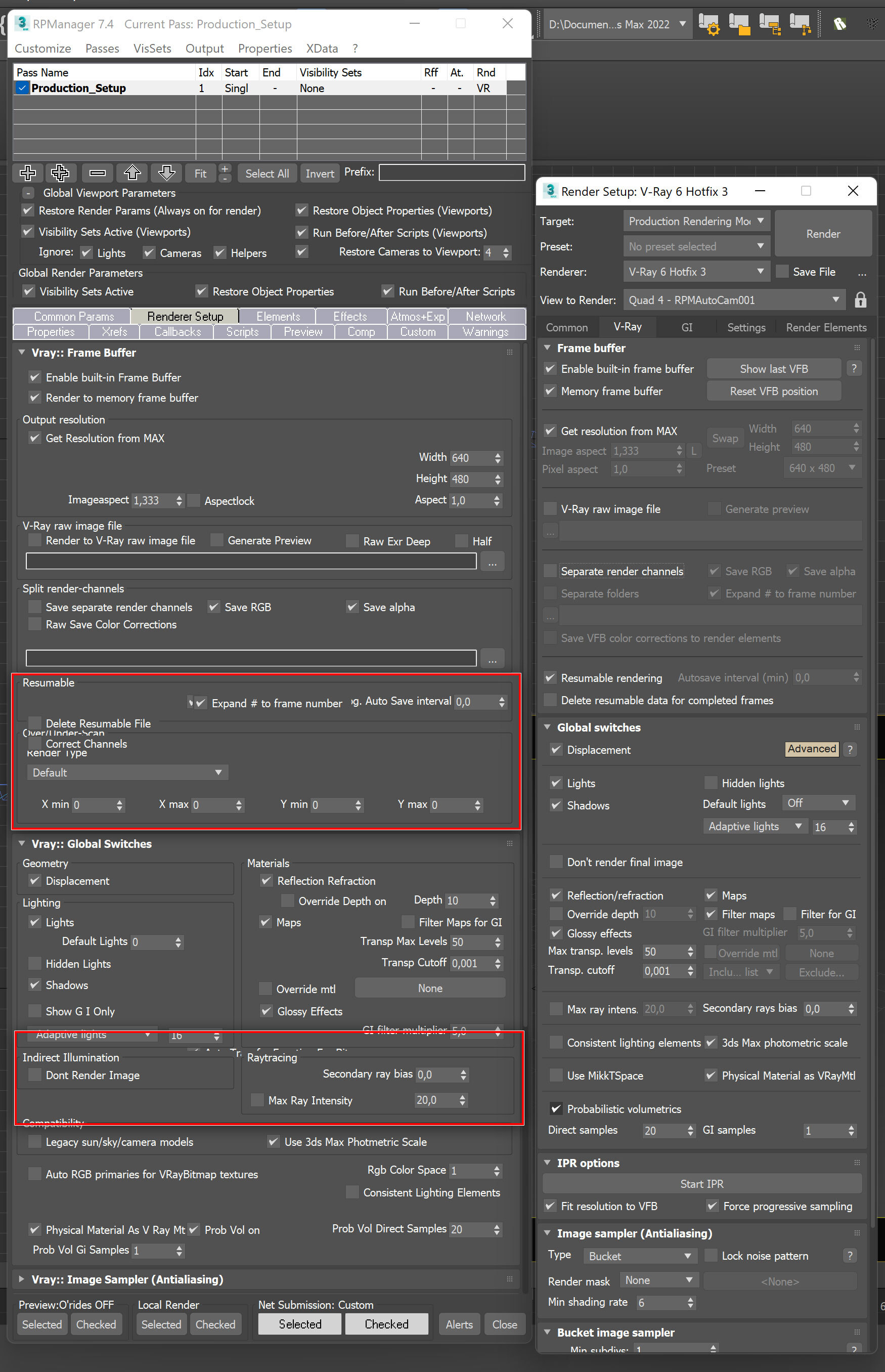
Thank you !
Ok, it working great now. Still some overlapping menu on same items but it's usable.
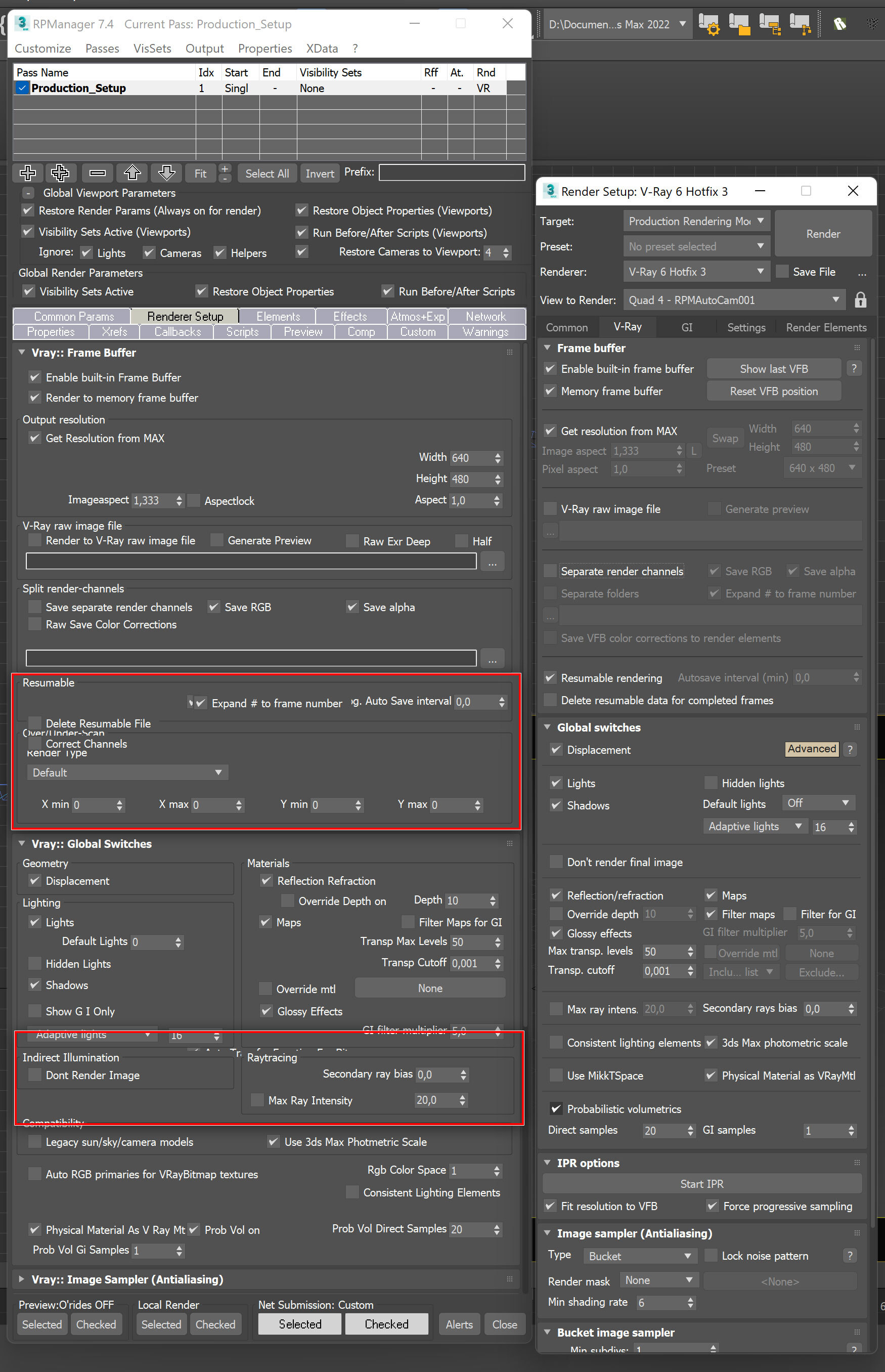
Thank you !
Re: Using OCIO config breaks restoring VFB layers
Thanks Grant. Most appreciated.
Re: Using OCIO config breaks restoring VFB layers
Hi Grant,
Do you think it's possible to adjust the spacing in the V-Ray Frame Buffer Tab ?
We cannot see some options because there a re overlaping (See my previous post just above) and we always had to open the 3Ds Max "F10" Render Option panel to tick these options. A little frustating..
I'm speaking about the "Separate Folders, Save VFB color Corrections,.."
Thank you
Do you think it's possible to adjust the spacing in the V-Ray Frame Buffer Tab ?
We cannot see some options because there a re overlaping (See my previous post just above) and we always had to open the 3Ds Max "F10" Render Option panel to tick these options. A little frustating..
I'm speaking about the "Separate Folders, Save VFB color Corrections,.."
Thank you
Re: Using OCIO config breaks restoring VFB layers
Try this build for fixed layout:
http://www.rpmanager.com/installers/RPM ... p_7.43.exe
This also has an updated installer version - inno 6, which seems to be required for windows 11 installs.
grant
http://www.rpmanager.com/installers/RPM ... p_7.43.exe
This also has an updated installer version - inno 6, which seems to be required for windows 11 installs.
grant
Re: Using OCIO config breaks restoring VFB layers
Hello
Thank you very much. It's working great !
Just to let you know. Windows 11 computers have a Security warning pop-up when launching the installer.
Nothing appear on a Windows 10 computer.
Thank you very much. It's working great !
Just to let you know. Windows 11 computers have a Security warning pop-up when launching the installer.
Nothing appear on a Windows 10 computer.
Who is online
Users browsing this forum: No registered users and 2 guests